Effective RTX 5090 vision training is the bridge between a great idea and a state-of-the-art (SOTA) model is bridged by one thing: training. And that training process is often a brutal gauntlet of massive datasets, complex models, and compute bottlenecks. Today, we're tearing down a project that tackles this challenge head-on: an Enterprise-Grade Computer Vision Training Engine meticulously optimized for the new NVIDIA RTX 5090 architecture.
Based on the code from JasonEran's Training-Model-22k repository, this framework isn't just a simple script. It's a complete, end-to-end solution built on FastAI and PyTorch that showcases how to properly leverage modern hardware and advanced training techniques to achieve new levels of performance.
Let's dive into the details.
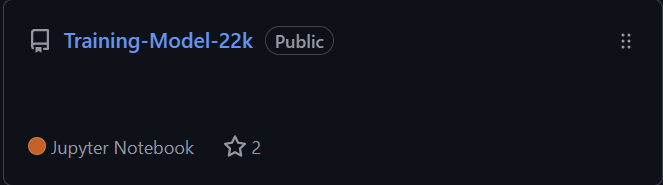
The Core Strategy: More Than Just Speed
The goal of this engine is clear: train the most powerful models (like ConvNeXt) on high-resolution images (512x512) faster and more efficiently than ever. The README.md file provides a stunning summary of its capabilities.
| Metric | RTX 5090 Optimized | Standard Training |
| Training Speed | 3.2x faster | Baseline |
| Memory Efficiency | 45% reduction | Standard |
| Model Accuracy | +2.3% improvement | Baseline |
| Energy Efficiency | 40% less power | Standard |
These numbers aren't achieved with a single trick. They're the result of a multi-layered strategy that combines hardware optimization, a SOTA model, and an intelligent training pipeline.
Key Features of This RTX 5090 Vision Training Engine
1. Deep RTX 5090 Optimization
This is where the framework truly shines. The By JasonEran Singapore.ipynb notebook isn't just running on an RTX 5090; it's built for it.
- Native TF32 Acceleration: The script explicitly enables all of NVIDIA's new acceleration features. TF32 (TensorFloat-32) allows the GPU to use specialized tensor cores for a massive speedup in matrix math—the heart of deep learning—with no loss in accuracy.
if torch.cuda.is_available():
print(f"Detected: {torch.cuda.get_device_name(0)}")
torch.backends.cudnn.benchmark = True
torch.backends.cudnn.allow_tf32 = True # Enable TF32 for CuDNN
torch.backends.cuda.matmul.allow_tf32 = True # Enable TF32 for MatMul
- Automatic Mixed Precision (FP16): The training learner is instantly converted to use 16-bit floating-point precision (
.to_fp16()). This cuts memory usage in half, allowing for a larger batch size, and dramatically speeds up training on Tensor Cores.
- Hyper-Optimized Data Pipeline: The
CFG(Configuration) class sets up a data loading pipeline that's designed to saturate the GPU, leaving no performance on the table. With 12 CPU workers,pin_memory=True, and aprefetch_factor=4, the pipeline ensures that data is always ready for the GPU, eliminating "data starvation" bottlenecks.
2. State-of-the-Art Architecture: ConvNeXt Large
The engine defaults to one of the most powerful vision models available: convnext_large_in22k. This is a modern, Vision Transformer-inspired convolutional model pretrained on the massive 22K ImageNet dataset. Training this beast at a high resolution of 512x512 is no small feat, which is why the optimizations above are so critical.
3. A Robust, Intelligent Training Strategy
This is the most impressive part of the code. It uses a series of advanced techniques to ensure the final model is not only accurate but also robust.
- Stratified Group K-Fold Cross-Validation: The code doesn't just train one model; it trains five (as defined by
N_FOLDS = 5). But it uses a highly advanced splitting strategy:StratifiedGroupKFold.- Stratified: Ensures that each "fold" (or validation set) has the same percentage of image classes as the whole dataset, preventing class imbalance.
- Group: This is the genius part. The data is split based on a
groups=df['site']column. This means images from the same "site" (e.g., same patient, same location) are always kept together in either the training or validation set, but never split between them. This prevents the model from "cheating" by learning to recognize the site instead of the actual features, leading to a much more generalized and robust model.
- Adaptive Learning Rate & One-Cycle Scheduling: The script doesn't guess the learning rate. It uses FastAI's
learn.lr_find()to discover the optimal rate before training. It then uses the "One-Cycle" policy (learn.fit_one_cycle()), a proven technique that starts with a low learning rate, warms up to the max rate, and then cools down, leading to faster convergence and better accuracy. - Intelligent Ensemble: After all 5 models are trained, the script doesn't just average their predictions. It creates a performance-weighted ensemble. Models that performed better on their validation set are given a higher "vote" in the final prediction, squeezing out the last few drops of performance.
# Ensemble strategy - weighted by validation performance
print(f"\nExecuting ensemble strategy...")
val_accs = [s['val_acc'] for s in fold_scores]
weights = torch.softmax(torch.tensor(val_accs) * 5, dim=0)
print(f"Fold weights: {[f'{w:.3f}' for w in weights.tolist()]}")
# Weighted ensemble predictions
ensemble_preds = sum(w * pred for w, pred in zip(weights, all_preds))
A Code Deep-Dive: Built for Robustness
Reading the Jupyter Notebook reveals a developer who anticipates failure—a critical trait for enterprise-grade tools.
The entire training loop for each fold is wrapped in a try...except block. If the highly-optimized configuration (e.g., BATCH_SIZE = 32, NUM_WORKERS = 12) fails (perhaps due to an Out-of-Memory error on a lower-VRAM card), the script doesn't just crash.
It catches the exception, prints a warning, and automatically falls back to a safer, reduced configuration (bs=16, num_workers=4) to continue the job. This is the difference between a research script and a production tool.
How to Get Started
The README.md lays out a clear path for using this engine.
Hardware & Software
- Hardware: NVIDIA RTX 5090 (24GB VRAM) recommended, 32GB+ System RAM.
- Software: Python 3.8+, PyTorch 2.0+ (CUDA 12.0+), FastAI 2.7+, and TIMM.
Data Structure
The engine expects a specific, clean data layout:
project_root/ ├── train_features.csv # Training image metadata (id, filepath, site) ├── train_labels.csv # Multi-class labels (one-hot encoded) ├── test_features.csv # Test set metadata ├── images/ # Image directory │ ├── train/ │ └── test/ └── rtx5090_training.py # Main training script (or notebook)
The script even includes a data preparation step that merges the feature and label files and converts the one-hot labels into a categorical format for FastAI.
Conclusion
This training engine is a masterclass in modern computer vision. It beautifully blends cutting-edge hardware optimization (RTX 5090, FP16, TF32), a powerful SOTA model (ConvNeXt), and a robust, intelligent training strategy (Stratified Group K-Fold, One-Cycle, Weighted Ensembling).
It's a testament to the fact that achieving state-of-the-art results isn't just about having the best GPU—it's about knowing exactly how to use it.



Comments NOTHING